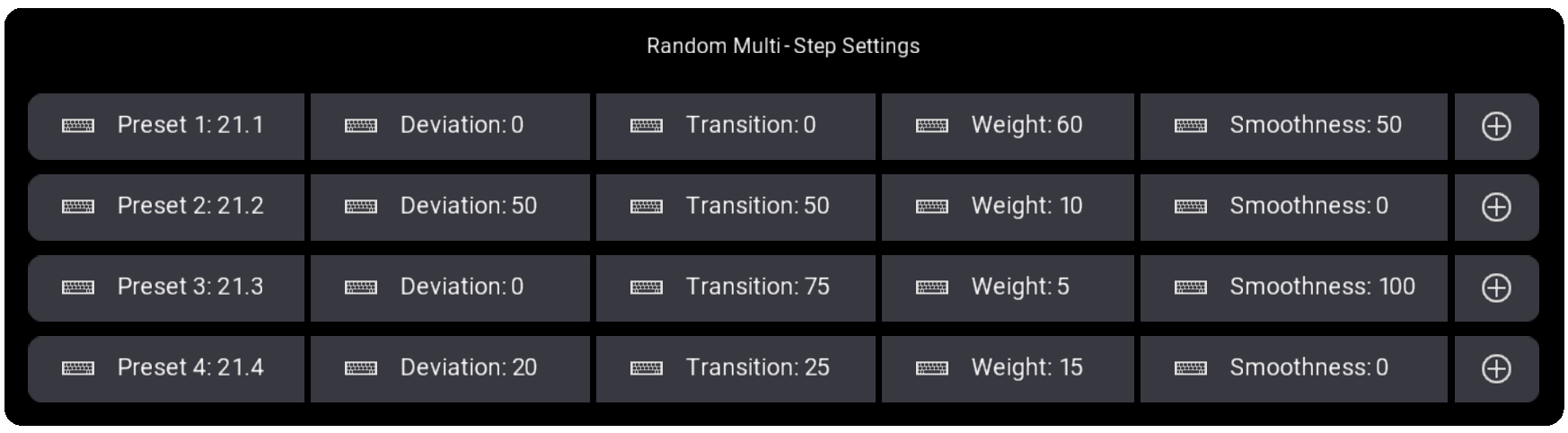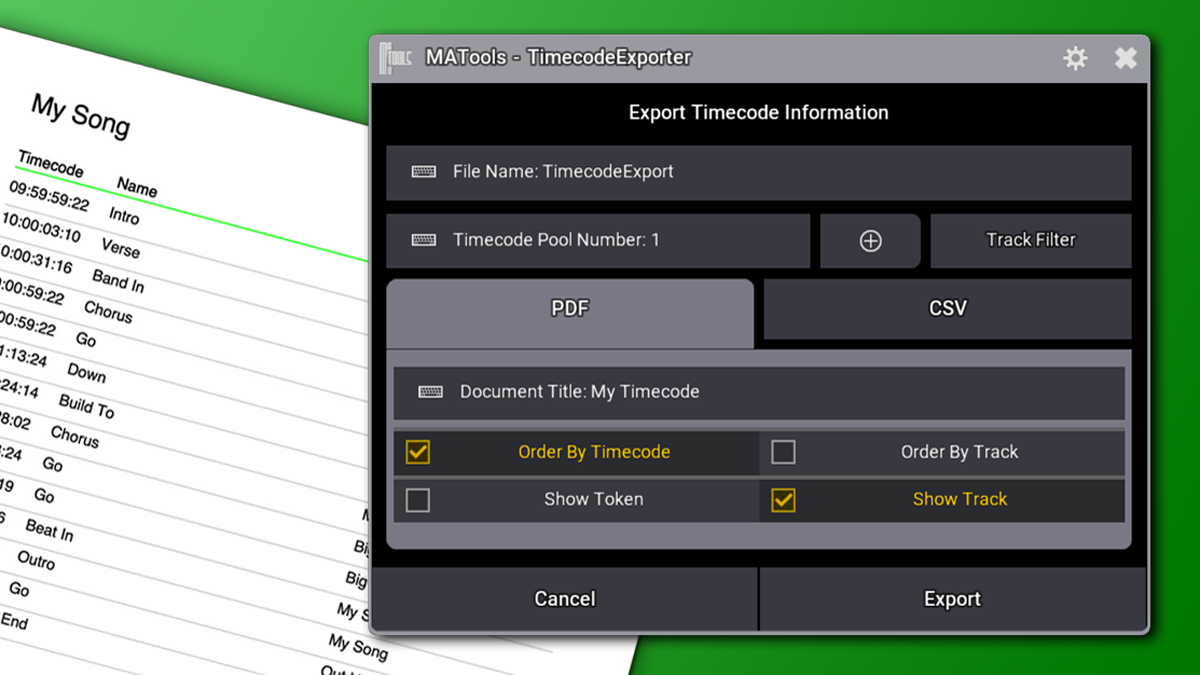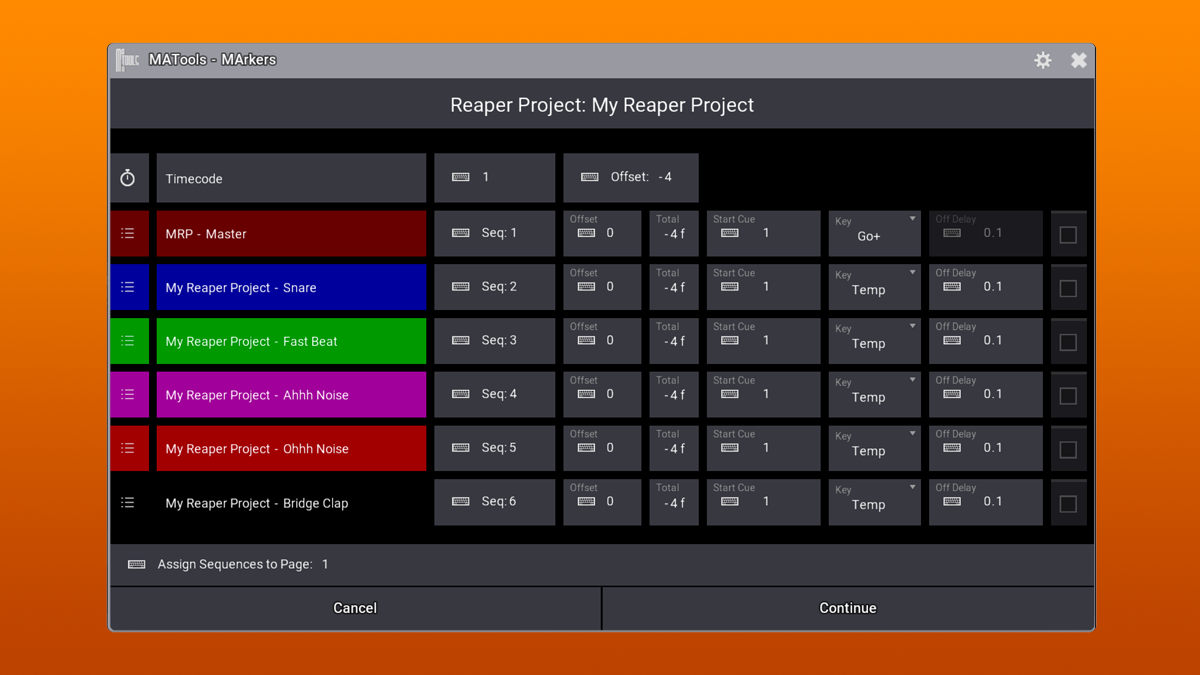Overview
Create Random Style phasers using this plugin. You can create a seemingly Random phaser using Presets or Dimmer values directly into the plugin. The plugin also allows you to specify how far to deviate from the given values to create an even more organic looking phaser.
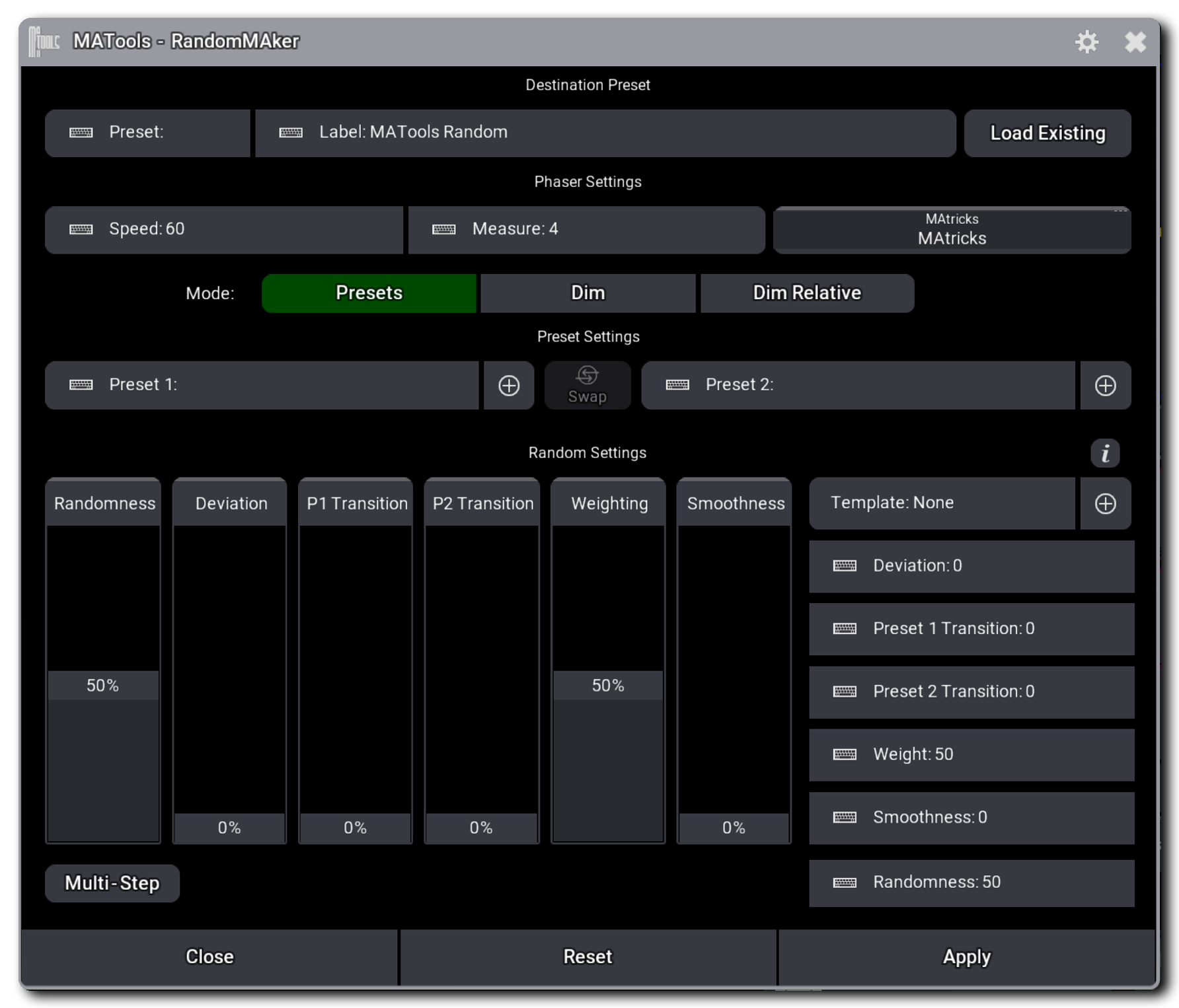
Key Features
Basic Use
Input your presets and adjust the Random modifiers to create the Random Phaser you want. Randomness will affect how random the effect will appear by adjusting the number of phaser steps that will be created. Deviation will vary the attribute values around the given value / preset. Increasing this value will make the attribute values more random. Transition is how the values will transition from one to another. A transition of 0 will mean the values snap, and increasing the value will cause them to fade. Smoothness is a combination of the acceleration and deceleration of the transition. Increasing this value will create a larger acceleration / deceleration. Weighting is the ratio of how many times the given value / preset will appear in the effect.
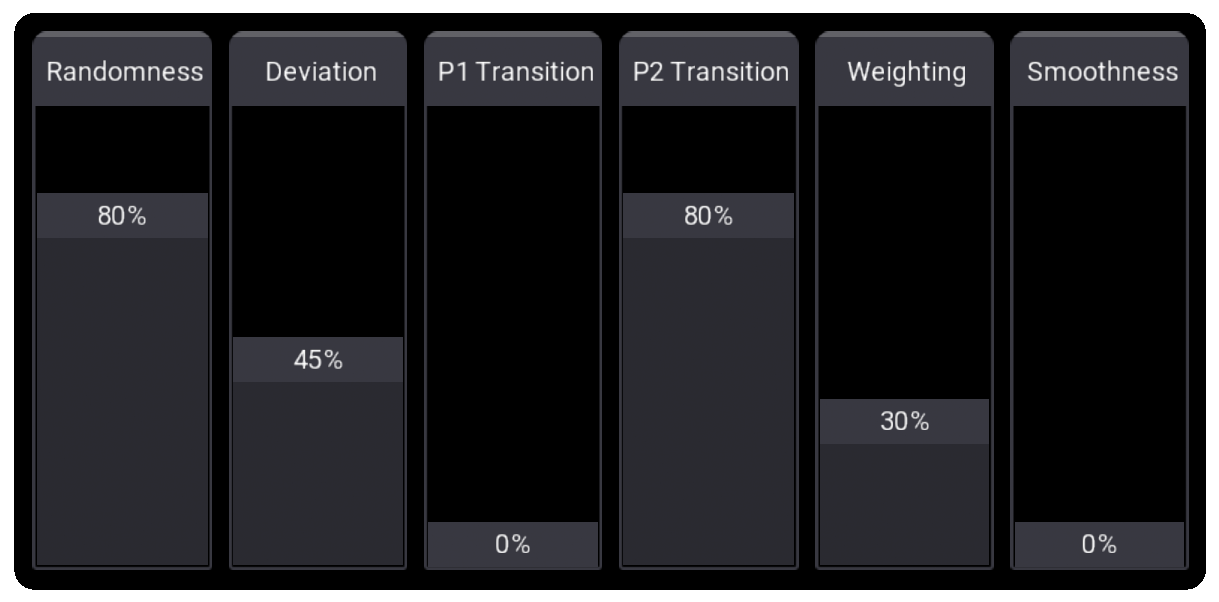
Destination Preset
Set a destination preset and give it a custom label to allow the plugin to store the Random Phaser you create so you can edit the settings at a later date. We reccomend using an empty All Preset Pool item to store your Random Phaser to.
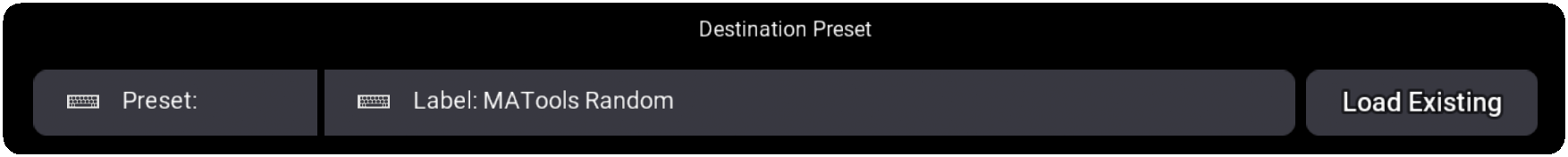
Simple Mode
Select one of our pre-made Templates to quickly load modifiers. You can also save your own templates for quick use in the future. For Example, if you wanted a 'Fire' style phaser. Create two presets with your fixtures, a good effect would be with CTO + Red. Select these presets in the plugin and then select the template 'Fire' and click Apply.
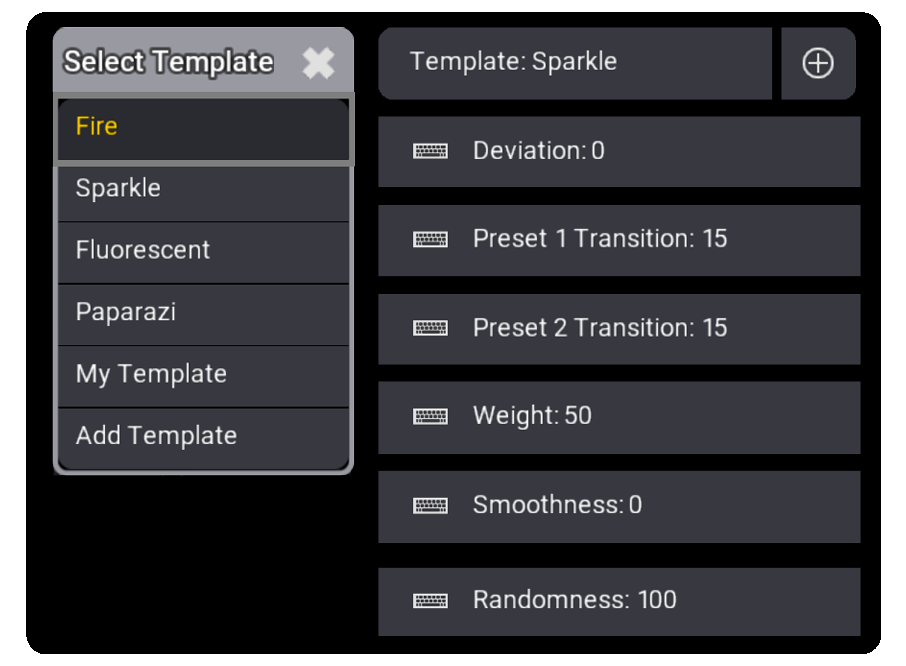
Multi Step
Create Randoms Phasers with up to 8 steps. You could create a random colour phaser that transitions between Red and Blue with the occasional 'pop' to White.