More Plugins
Need more tools to streamline your workflow? Browse our collection of plugins to find the perfect addition to your setup.
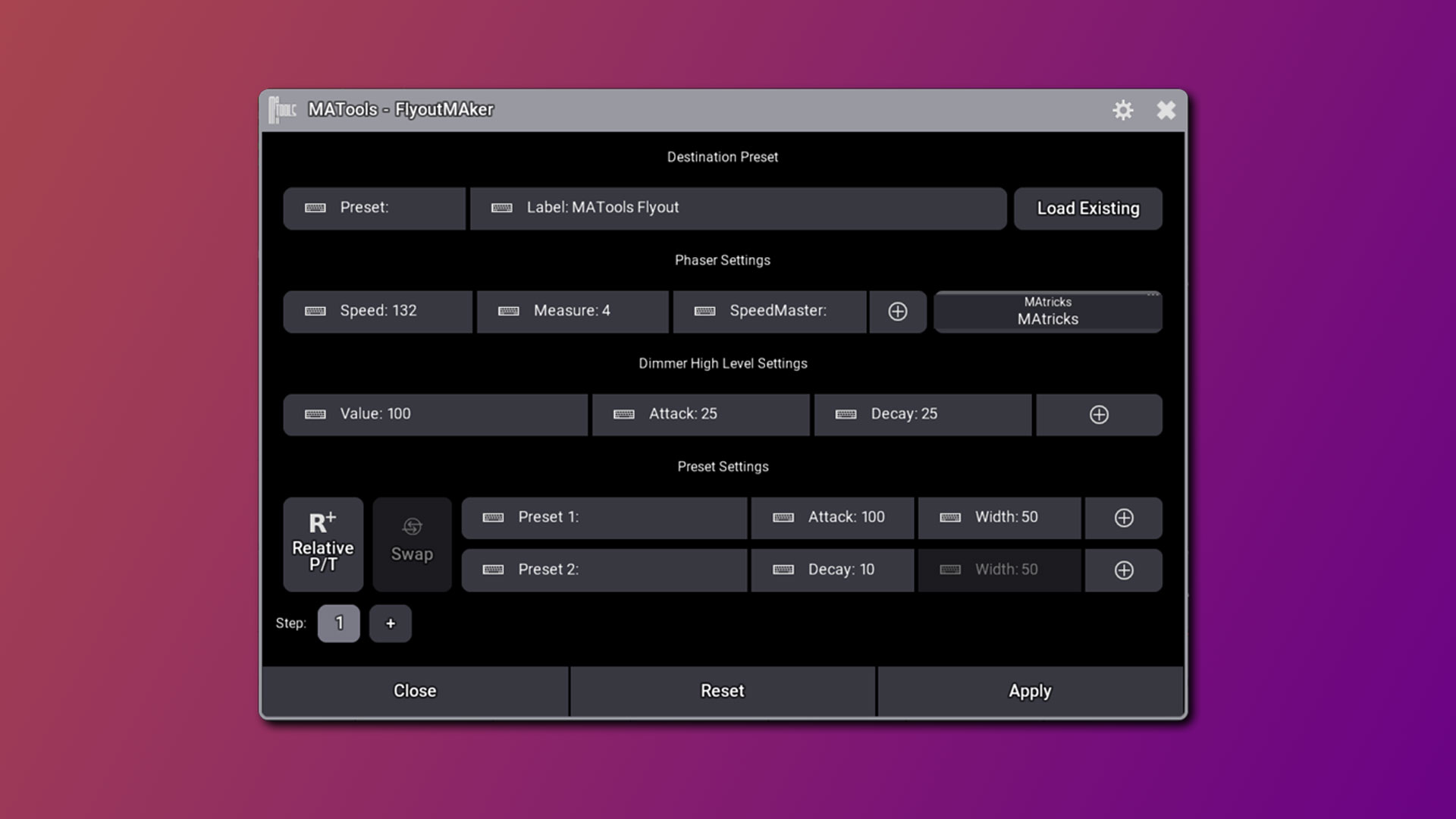
FlyoutMAker
A GUI interface to create Flyout style phasers using the MA3 Lighting Console. Create simple or more complex, multi-step, Flyout phasers between presets.
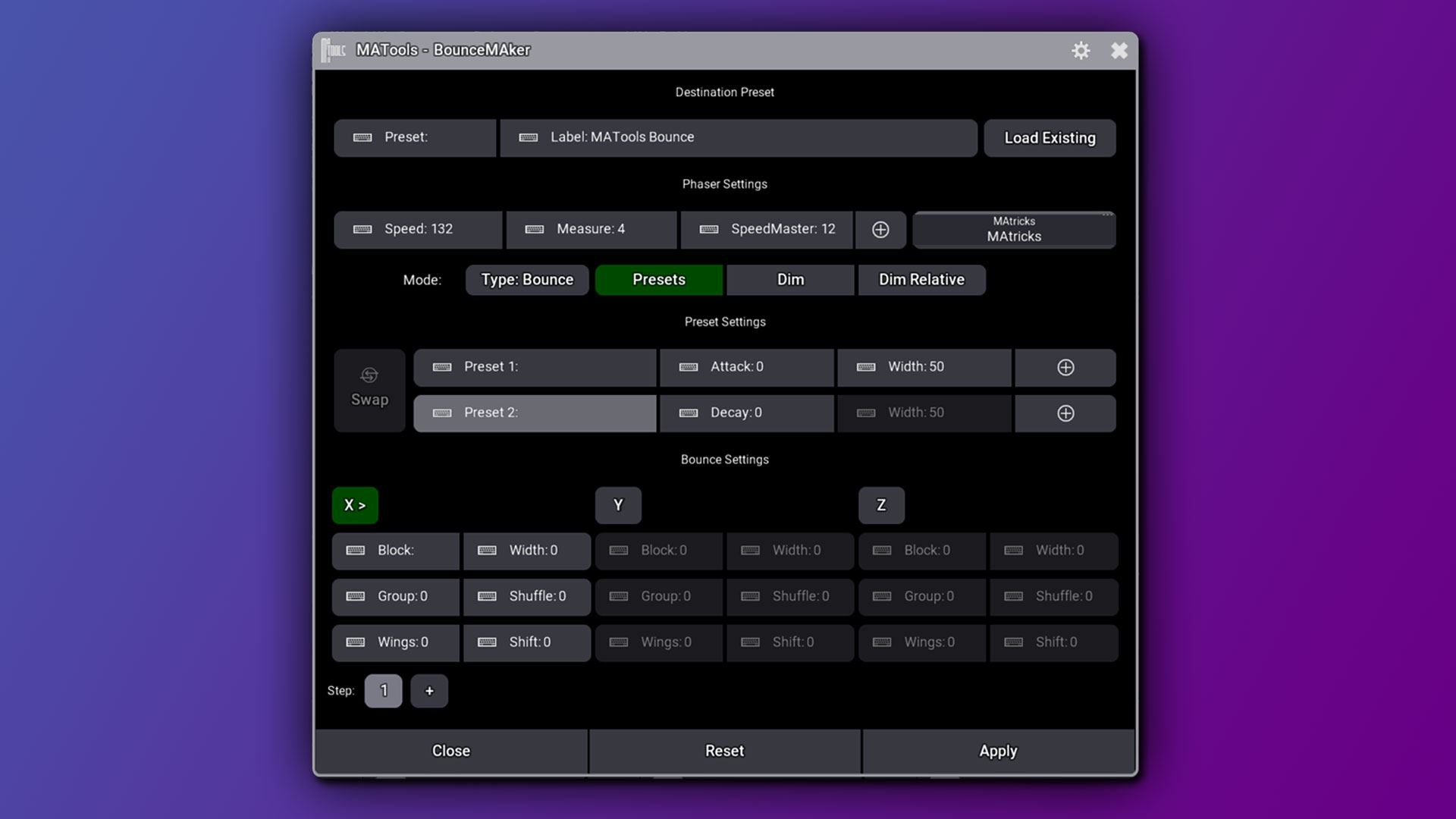
BounceMAker
Use our GUI to build bouncing phasers easily in the grandMA3 software. Bounce between two presets on any attribute or create VU Meter style phasers.
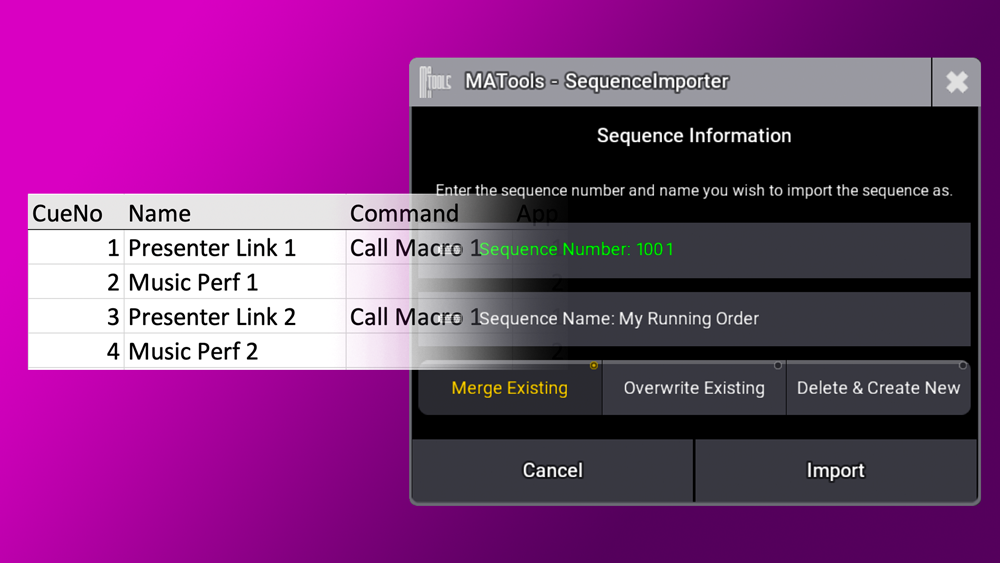
SequenceImporter
SequenceImporter allows you to import cue and sequence data into your MA3 show from structured CSV files. Quickly build or update sequences using data from tools like spreadsheets or cue planning software.