The Plugin
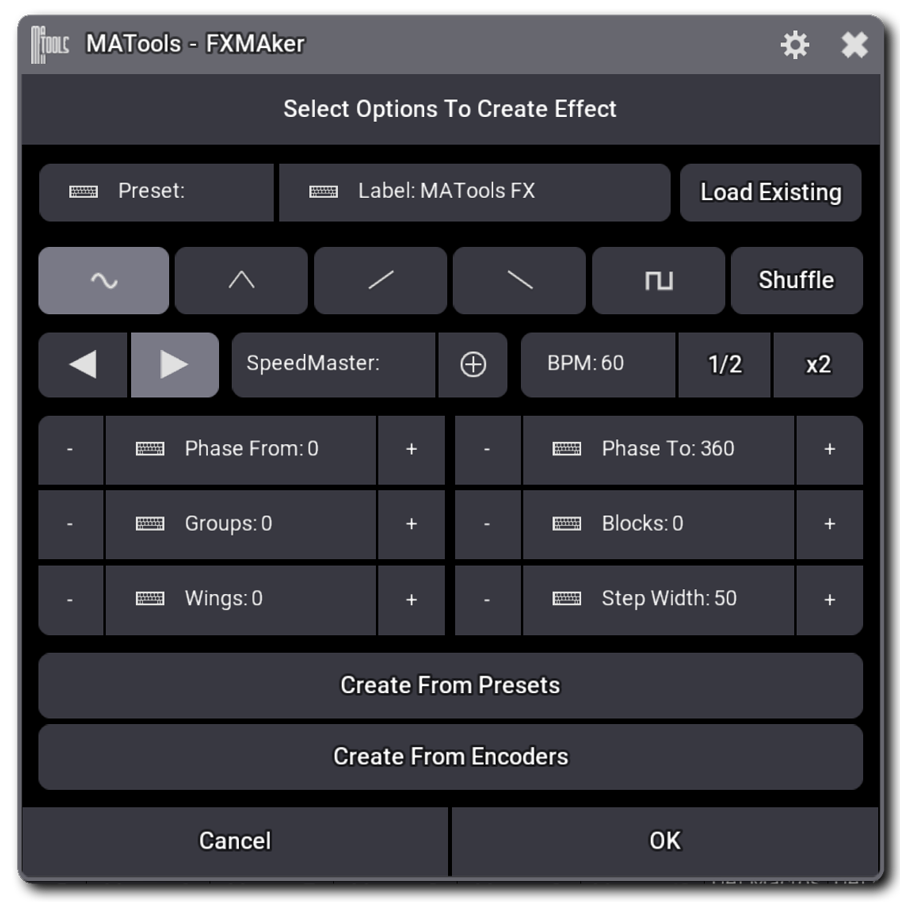
Key Features
Apply MATricks
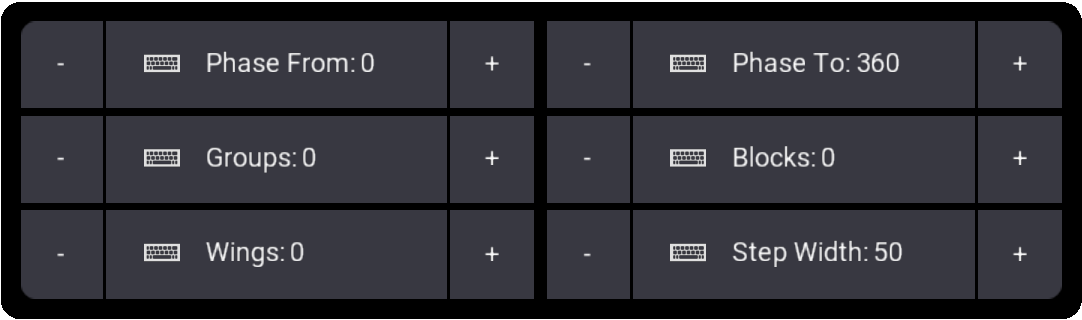
Phaser Styles
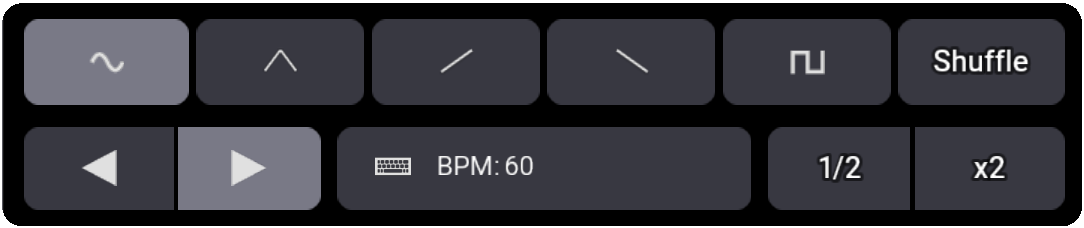
Store & Edit
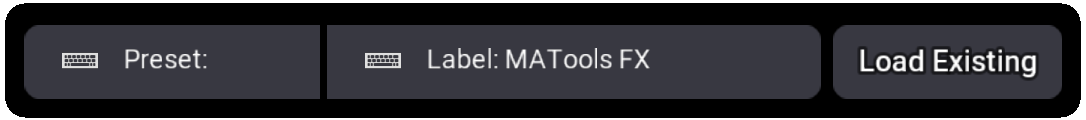
FXMAker is a user-friendly GUI plugin for the MA3 Lighting Console that lets you create two-step phasers quickly and easily. Choose between building effects using encoder wheels or transitioning from preset to preset all within an intuitive interface.
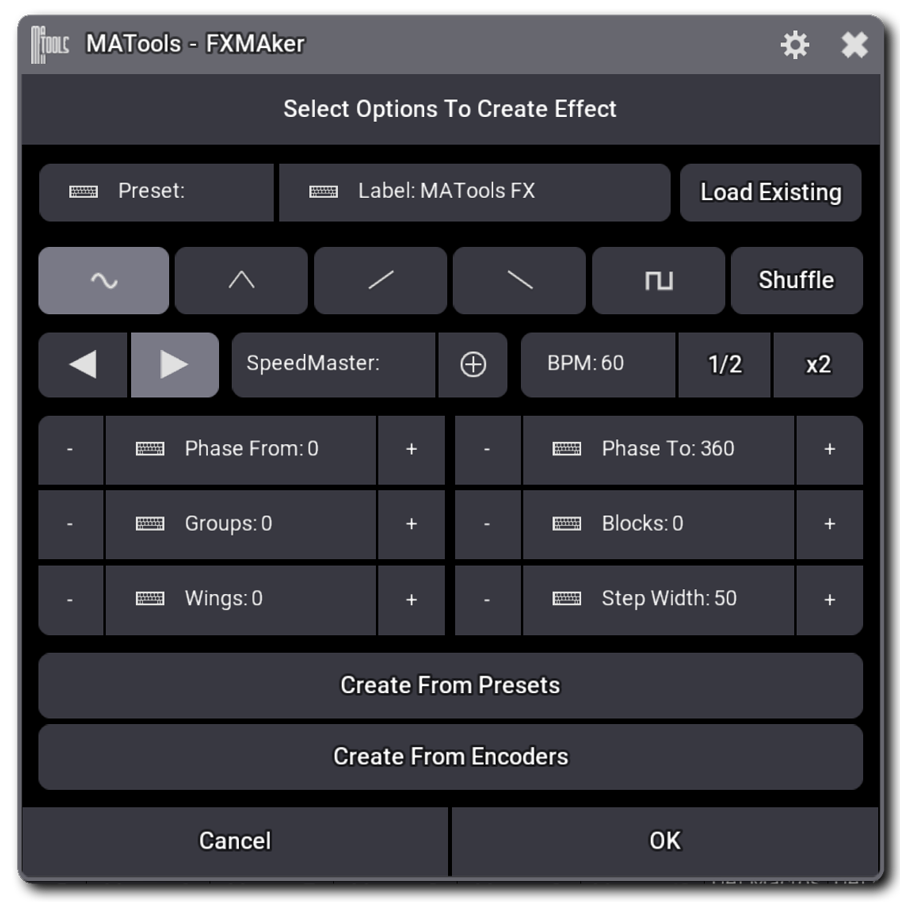
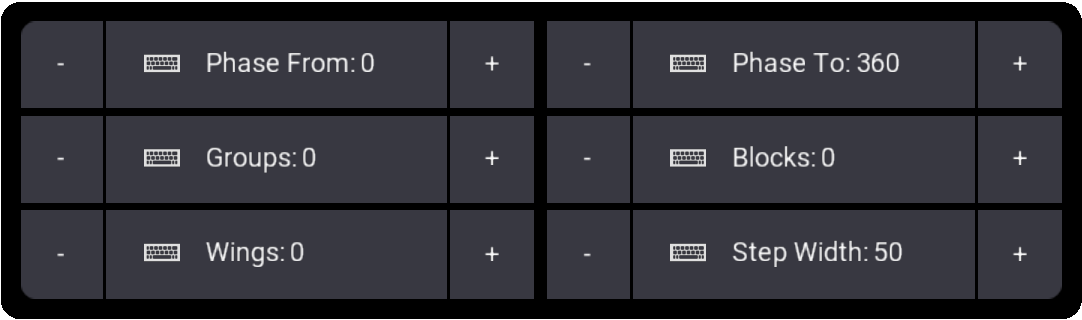
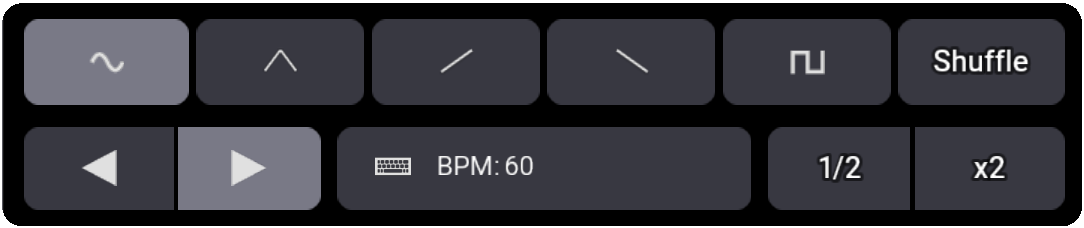
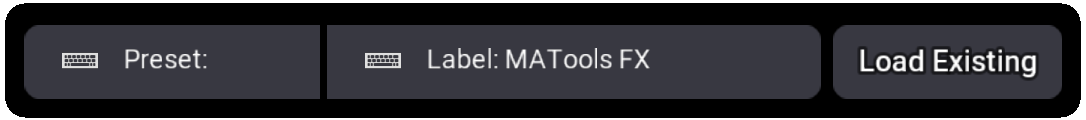
Watch FXMAker in action.
Once registered, FXMAker works on Console, OnPC, and OnMac MA3 software.
This plugin requires a USB stick license key. Each purchase allows registration on up to 2 USB sticks.
Current version: V1.3.6.0. This version requires MA3 software V2.0.0.0 or higher.
Need more tools to streamline your workflow? Browse our collection of plugins to find the perfect addition to your setup.

BPMTimes lets you quickly apply BPM-based timings to cues, recipe lines, and programmer attributes using a simple graphical interface. Just choose your target, enter a BPM, and the plugin handles the timing for you.

Patch Exporter does exactly that. Use this plugin to export your MA3 patch data as a PDF ready to send to the crew chief, or as a CSV to import into other software. Export from OnPC or Console.
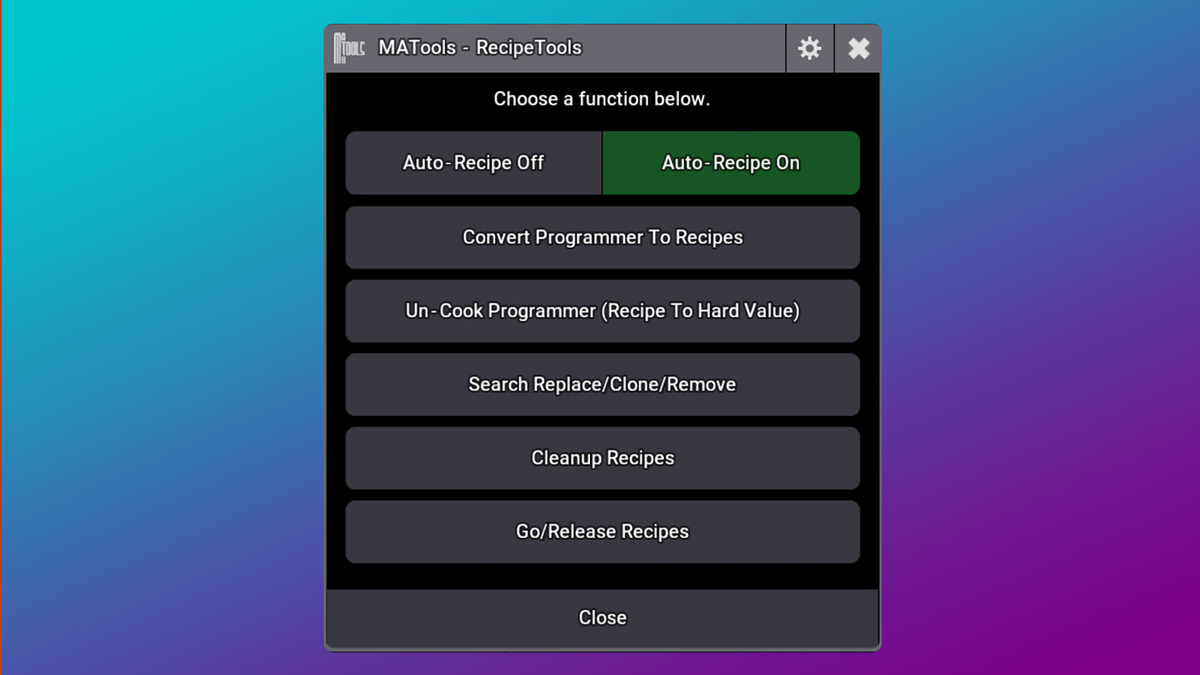
Collection of advanced functions for creating and managing recipes in MA3, giving programmers extra tools for enhanced workflow.